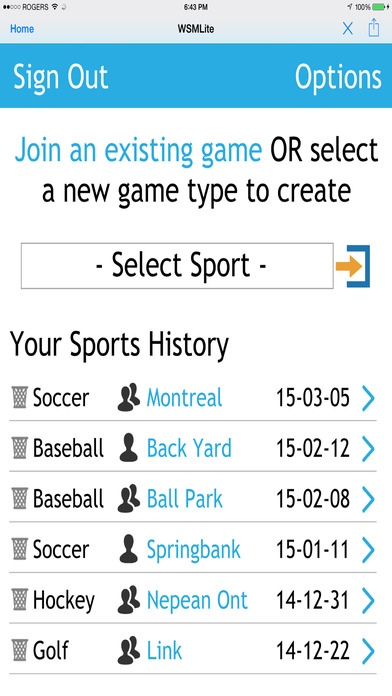Web Sports Manager 1.20
Continue to app
Paid Version
Publisher Description
Web Sports Manager (WSM) is helping to bring back the 'Pickup Game' approach to having fun. Maybe you have just 3 friends but want to play a soccer game. Now you can create a game and allow others to join the game. Web sports manager (WSM) provides a social way of tracking personal stats for the sports you play such as Baseball, Hockey, Soccer and Golf. It's the army knife of personal sports management. For example, you can organize a pickup or league baseball game and have all the other players join the game using WSM. You accept or reject players in your game so you're always in control, you can also add players who don't use WSM. The difference is that players who use WSM will get to see their stats over all the games supported in WSM that they participate in too. Then at the ball field, keep track of the score, hits, runs, the same for Soccer, Hockey and Golf. You can even share the game amongst those who aren't there! Let's say your parent or loved one is on a business trip and would usually watch you play. Now you can share a link that they can open on a mobile or desktop computer and they'll see when you make that big play. You can even send them messages about the game, like play by play. If they join later in the game, they'll still see all your messages about the game so they don't miss a moment. We're expanding the sports we support all the time and when we do, they're yours to use at no cost. Full stats of each game you play are available at a touch of a button. Use your iPhone or iPad to update the play by play progress of the game, with a simple touch. You can even create a game for just you, not for a team such as when you play golf by yourself. It's easy, it's information about the past that can help you in the future to measure improvement at any age. It's fun to share with those you love or to share with those you played with. WSM believes in the importance of information to improve ourselves, that's why this app is like no other. You can track every WSM supported game you play for every year you play it. You'll see game stats and lifetime stats. As an organizer, you have access to the complete team details, full stats including multiple lineups for hockey, batting orders for Baseball, substitutions for Soccer, keep track of shot on goals, shot on net, number of base on balls, steals, average front versus back nine and total scores for golf all in one easy to use interface. Not sure how to edit or add content to WSM, no worries, complete video help for each activity is available to play on your mobile device. You can even keep track of your favourite professional teams by entering the team information and tracking them for example while at a ball game. Stay fit, stay healthy and use the information entered in WSM to help you along the way. If you have an iPhone 6s or iPhone 6s Plus, enjoy our use of Quick Actions with 3D Plus enabled, now choose 'Quick Start' to get right to the action.
Requires iOS 7.1 or later. Compatible with iPhone, iPad, and iPod touch.
About Web Sports Manager
Web Sports Manager is a paid app for iOS published in the Health & Nutrition list of apps, part of Home & Hobby.
The company that develops Web Sports Manager is Terry Billingsley. The latest version released by its developer is 1.20.
To install Web Sports Manager on your iOS device, just click the green Continue To App button above to start the installation process. The app is listed on our website since 2013-06-10 and was downloaded 3 times. We have already checked if the download link is safe, however for your own protection we recommend that you scan the downloaded app with your antivirus. Your antivirus may detect the Web Sports Manager as malware if the download link is broken.
How to install Web Sports Manager on your iOS device:
- Click on the Continue To App button on our website. This will redirect you to the App Store.
- Once the Web Sports Manager is shown in the iTunes listing of your iOS device, you can start its download and installation. Tap on the GET button to the right of the app to start downloading it.
- If you are not logged-in the iOS appstore app, you'll be prompted for your your Apple ID and/or password.
- After Web Sports Manager is downloaded, you'll see an INSTALL button to the right. Tap on it to start the actual installation of the iOS app.
- Once installation is finished you can tap on the OPEN button to start it. Its icon will also be added to your device home screen.